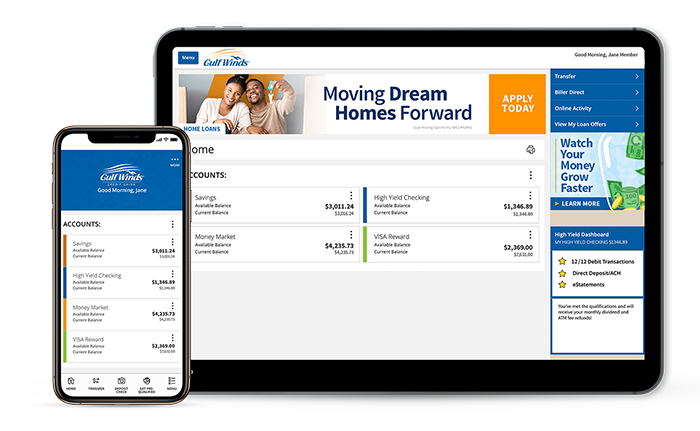Manage Your Accounts at the Speed of Life
Anytime, Anywhere, Any Device
The representative was very friendly and walked me step by step through the process of signing up for digital banking and answering my questions.Cynthia R.
Frequently Asked Questions
You can enroll in our digital banking tools here or you can click or tap “Enroll” on the app. The registration takes only a few seconds but you’ll need to be ready with a unique username of your choice, your SSN, DOB and Zip Code. Once complete, you will be able to view and manage your Gulf Winds accounts on any device.
Our Digital Banking platform utilizes a Secure Access Code (SAC) security feature. This SAC allows us to identify you by sending a 6-digit code to your designated point of contact.
Secure Access Codes are sent to your designated point of contact when logging into Digital Banking for the first time or from a computer/mobile device you have not previously registered. When prompted, select the method in which you'd like to receive the SAC. Codes are only valid for 15 minutes, so please ensure you can access and enter it into the platform quickly.
To reset your password, you will need to select the “Forgot Password” link on the login page.
You will be prompted to confirm your identity, and once this is completed, you will be prompted to create a new password.
To retrieve your username, you can select the “Forgot Login ID” link on the login page, or the "Forgot Username," link on the homepage. After confirming your identity, you will receive your username through your chosen method.
The routing number for Gulf Winds Credit Union accounts is 263281679.
To find your account number within Digital Banking, click on the account title and then select "Details". You will find your full MICR Account Number and the Gulf Winds routing number listed.
Before you can view balances on your Apple Watch, you must first enable the feature in your iOS app. Log into your iOS app and access Apple Watch from the Main Menu, under Settings, to enable the feature.
Once enabled, you can view your first ten (10) account balances by swiping left and right on your watch. If you have more than 10 accounts, you can re-order the display from the account summary page on your iOS app or desktop.
You can also view the ten (10) most recent cleared transactions for each account from your Apple Watch. To view transactions, tap on the watch screen and swipe up or down to scroll through the list. Pending transactions will not show up on your Apple Watch.
Ready to join Gulf Winds?
Whether it’s a car loan, home ownership, saving for college, planning your retirement or digital banking that moves at the speed of life—we’ve got you covered.